
opibility
Call Us @
317.732.5185
Email Address
info@opibility.com
317.732.5185
info@opibility.com
Power Automate is a powerful tool for automating business processes, but managing its credit consumption efficiently is crucial to controlling costs. In this post, we will explore best practices for optimizing Power Automate workflows and provide a detailed table on what consumes credits and how much each action costs.
Reduce the Number of Actions
Each action in a flow consumes API requests. Minimize redundant actions by consolidating logic and using variables efficiently.
Optimize Loops
Avoid unnecessary loops. Use batch processing where possible, such as bulk record retrieval and updates, instead of iterating through individual records.
Use Built-in Connectors Wisely
Premium connectors often consume more credits. Evaluate if a standard connector or an alternative approach (such as a scheduled sync instead of real-time API calls) can achieve similar results.
Leverage Parallel Processing
Running multiple actions sequentially increases credit consumption. Instead, use parallel branches to execute independent processes simultaneously, reducing the number of runs.
Limit External API Calls
Every API request to an external system (e.g., HTTP requests) consumes credits. Optimize by caching results where applicable and batching calls.
Minimize Dataverse Transactions
Each record read, written, or deleted in Dataverse consumes API requests. Consider aggregating data processing tasks and using bulk operations.
Use Trigger Conditions to Prevent Unnecessary Runs
Without conditions, a flow might trigger more frequently than needed. Define conditions that filter out unnecessary executions, saving API requests.
Monitor Flow Analytics and Usage
Regularly review flow run history in Power Automate to identify high-credit-consuming flows and optimize them accordingly.
| Action | Credits Used per Request |
|---|---|
| Cloud Flow Execution | 1 per run |
| Desktop Flow (Attended RPA) | 1 per run |
| Desktop Flow (Unattended RPA) | 5 per run |
| Office 365 Outlook: Read Email | 1 per email |
| Parse Email Body | 1-2 per operation |
| Process Email Attachment | 1-3 per attachment |
| HTTP Request (External API Call) | 1 per request |
| Dataverse Record Read | 1 per record |
| Dataverse Record Write | 1 per record |
| Dataverse Record Delete | 1 per record |
| Excel Online: Read/Write Row | 1 per row |
| SQL Server Query Execution | 1 per query |
| AI Builder OCR/Text Recognition | 5 per operation |
| Scheduled Flow Trigger | 1 per trigger execution |
| Instant Flow Trigger | 1 per trigger execution |
By implementing these best practices and being mindful of how credits are consumed, you can maximize efficiency while keeping costs in check. Regular monitoring and optimization of your flows will ensure that Power Automate remains a cost-effective solution for your automation needs.
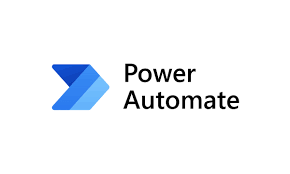




317.732.5185
Opibility wants to be a true partner, offering not only expertise but also our unwavering support, collaborative problem-solving, and a shared dedication to achieving your organization’s goals.
Opibility specializes in optimizing operations for businesses across various industries, leveraging data-driven strategies and process enhancements to streamline efficiency, drive cost savings, and increase revenue. With a team of experienced consultants, we are dedicated to delivering tailored solutions that transform operations and enhance overall organizational performance.