
opibility
Call Us @
317.732.5185
Email Address
info@opibility.com
317.732.5185
info@opibility.com
In digital marketing and web analytics, understanding how users interact with your website is crucial for optimizing content and driving conversions. One of the most insightful metrics for gauging user engagement is “scroll depth.” This metric measures how far down a page users scroll. When paired with essential event tracking in Google Analytics, it can provide information about user behavior and content performance.
Scroll depth refers to the percentage of a web page users have scrolled through during their visit. For example, if a user scrolls halfway down a page, the scroll depth is 50%. This metric is particularly important for content-heavy websites, such as blogs, news sites, and e-commerce platforms, where keeping users engaged and encouraging them to interact with more content is a crucial goal.
Understanding scroll depth helps determine how effectively your content captures and retains user attention. It can reveal:
Google Analytics allows you to track scroll depth using event tracking. This involves setting up key events that fire when users reach specific scroll percentages, such as 25%, 50%, 75%, and 100%. Here’s how you can set it up:
Use Google Tag Manager: The easiest way to track scroll depth is to use Google Tag Manager (GTM). GTM allows you to set up triggers for scroll events without adding custom code to your website.
Create Scroll Triggers: In GTM, you can create scroll triggers based on the vertical scroll percentage. You can set these triggers to fire at various points, such as when users reach 25%, 50%, 75%, and 100% of the page.
Configure Google Analytics Tag: Once you’ve set up your triggers, you must configure a Google Analytics event tag. This tag will send the scroll data to your Google Analytics account, where you can analyze it.
Test and Publish: After setting up the triggers and tags, testing them to ensure they’re working correctly is essential. Once everything is verified, you can publish your changes in GTM.
Once you’ve set up scroll depth tracking, you can analyze the data in Google Analytics. Here’s what to look for:
Key event scroll depth tracking in Google Analytics is a powerful tool for understanding user engagement on your website. By setting up scroll depth tracking, you can gain valuable insights into how users interact with your content, allowing you to make data-driven decisions to optimize user experience and boost conversions. Whether you’re a content creator, marketer, or web developer, leveraging scroll depth metrics can help you fine-tune your website strategy and ensure that your content effectively reaches and resonates with your audience.




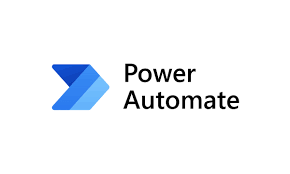
317.732.5185
Opibility wants to be a true partner, offering not only expertise but also our unwavering support, collaborative problem-solving, and a shared dedication to achieving your organization’s goals.
Opibility specializes in optimizing operations for businesses across various industries, leveraging data-driven strategies and process enhancements to streamline efficiency, drive cost savings, and increase revenue. With a team of experienced consultants, we are dedicated to delivering tailored solutions that transform operations and enhance overall organizational performance.